Ticker widget
The ticker widget is a tool for you to show your progress towards a set goal. It's a way for your customers and users to see your contributions so far and what your target donation is.
We recommend you to add the ticker widget to pages where you expect your users to spend less time or as an additional fact in the customer journey, to quickly show your progress and goal.
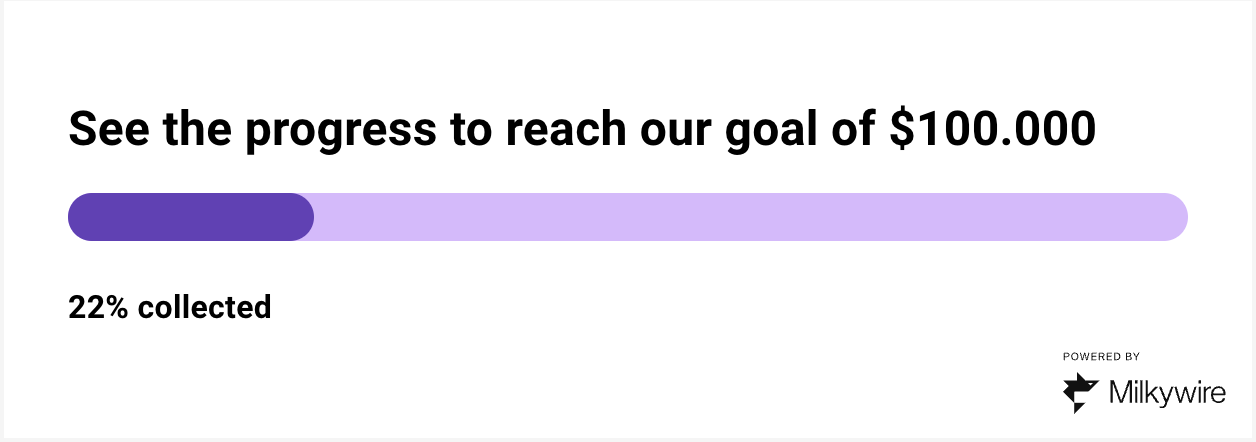
The widget builder
Build your own ticker widget and set up your colors to match your own brand.
You need to click the Create button in order to see the tags at the bottom.
Set up
First set up your ticker widget:
- Name your widget
- Choose the donation program you which to link to the widget
- Add a descriptive text as header text on the widget
- Choose your donation goal
In the next section you are able to customize your widget with your colors of choice.
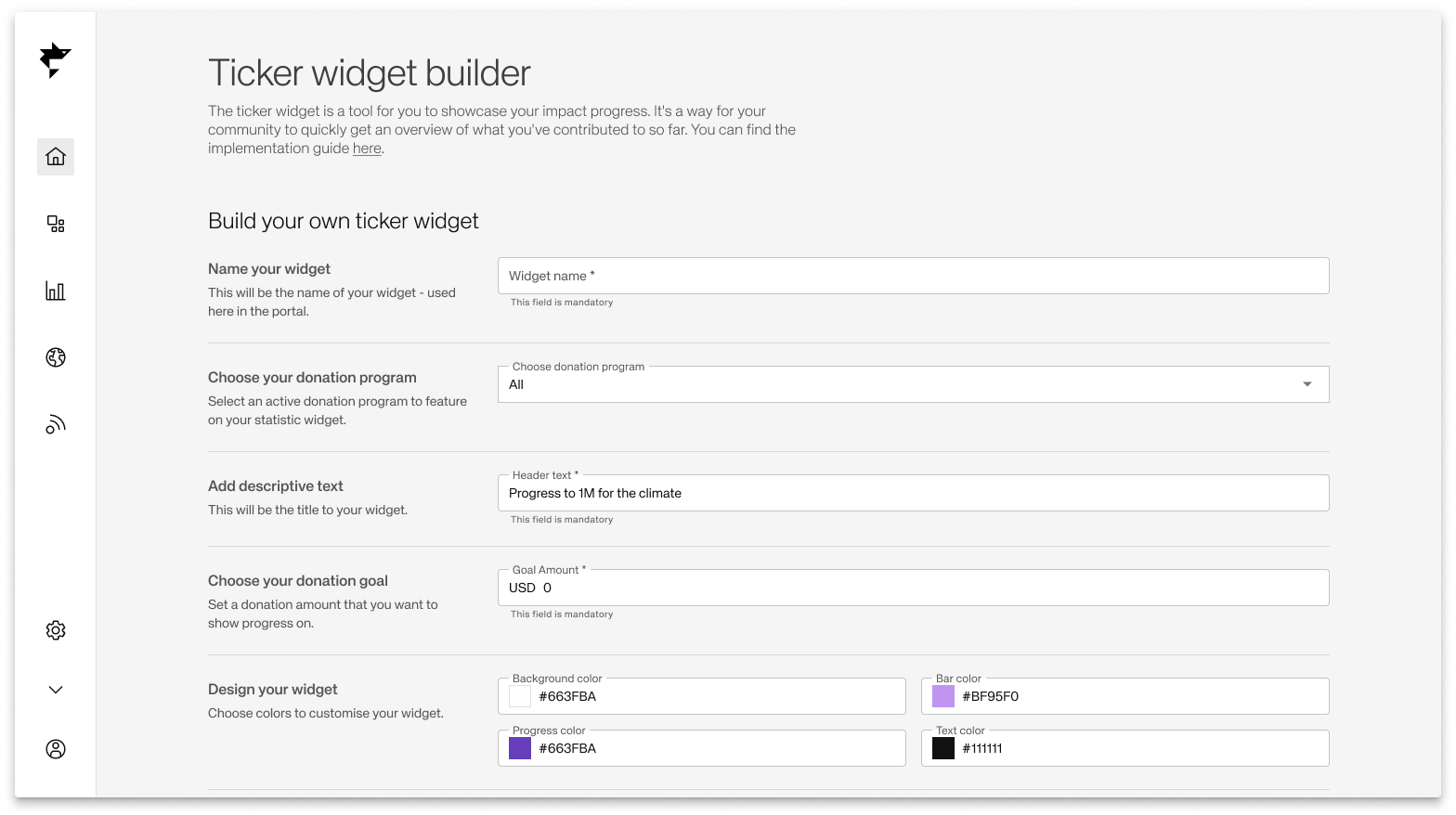
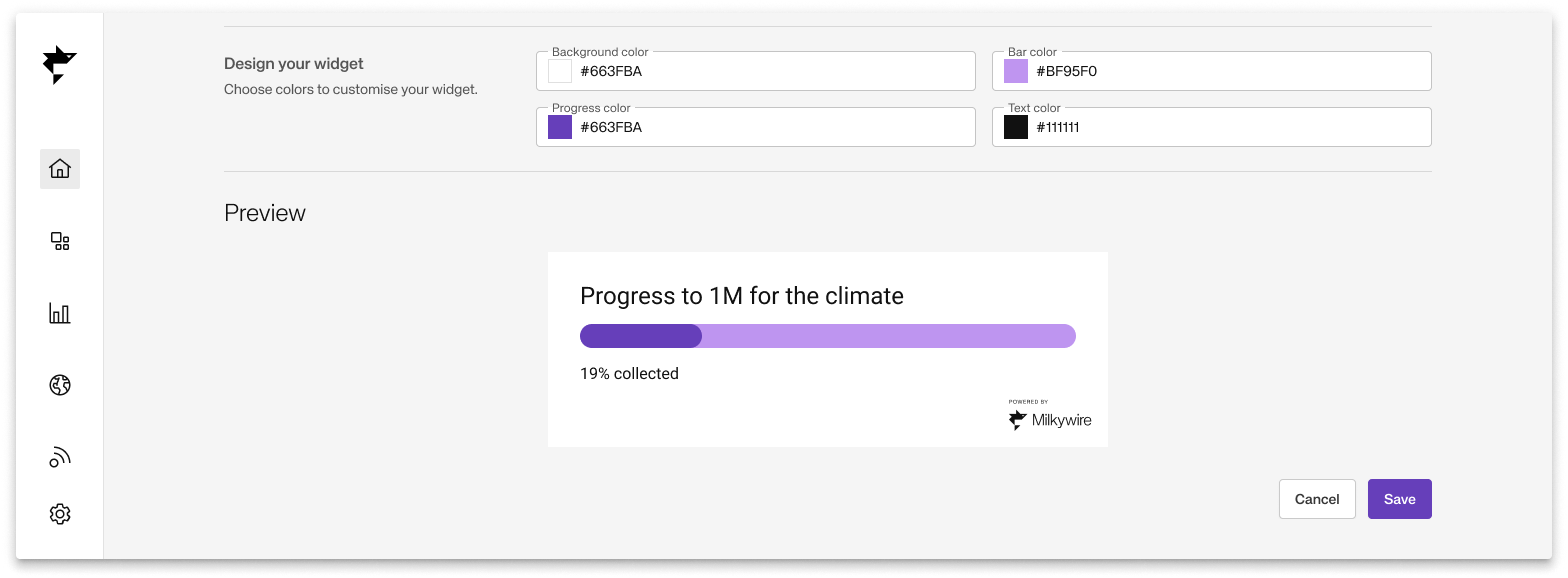
Tags
Lastly you can find your script tag and ticker tag at the bottom of the page. Copy these two and paste them where you want to widget to be displayed.
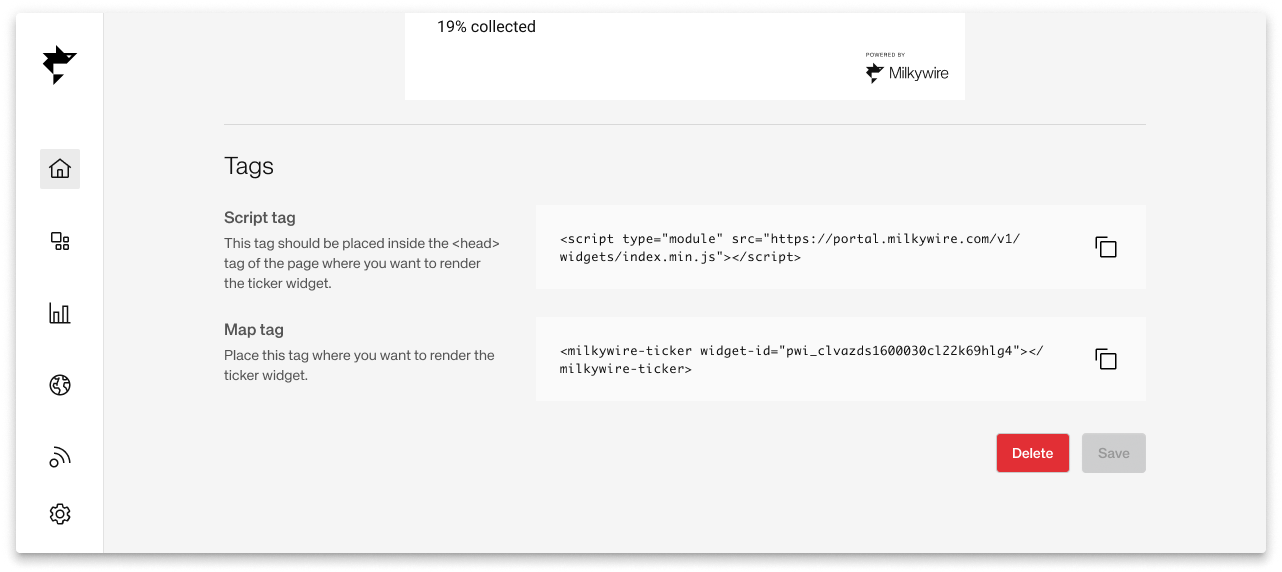
The script tag should be placed within the <head> tag of the page you want the widget to be displayed and then place the ticker tag where you want to widget to be rendered on the page.