Sustainability page
Welcome to Milkywire's sustainability page documentation! In this guide, we will walk you through how you can create your own sustainability page that presents the impact fund and initiatives that you support.
Creating a Sustainability page
To create a sustainability page, you must first have access to our Impact portal. If you are not yet a partner and haven't received your login credentials yet, please contact partnership@milkywire.com.
Once you have logged in to the Impact portal, click on Solutions in the sidebar. From here, navigate to Sustainability page under Available solutions and click the Create new button and follow the setup to create your page. You will be asked to enter a name for your sustainability page. The name is just for you and will be displayed in the Impact portal as the name for the page.
You will then need to set the page title for the page, all other fields are optional. You have the possibility to write a preamble that will appear in the hero, provide a unique hero image and logo but also write your own about section if you want to. The overlay on the hero image can be easily customisable to ensure that the text and logos are clearly visible.
Click Create to generate your unique sustainability page link and then you are done.
You can only create one sustainability page.
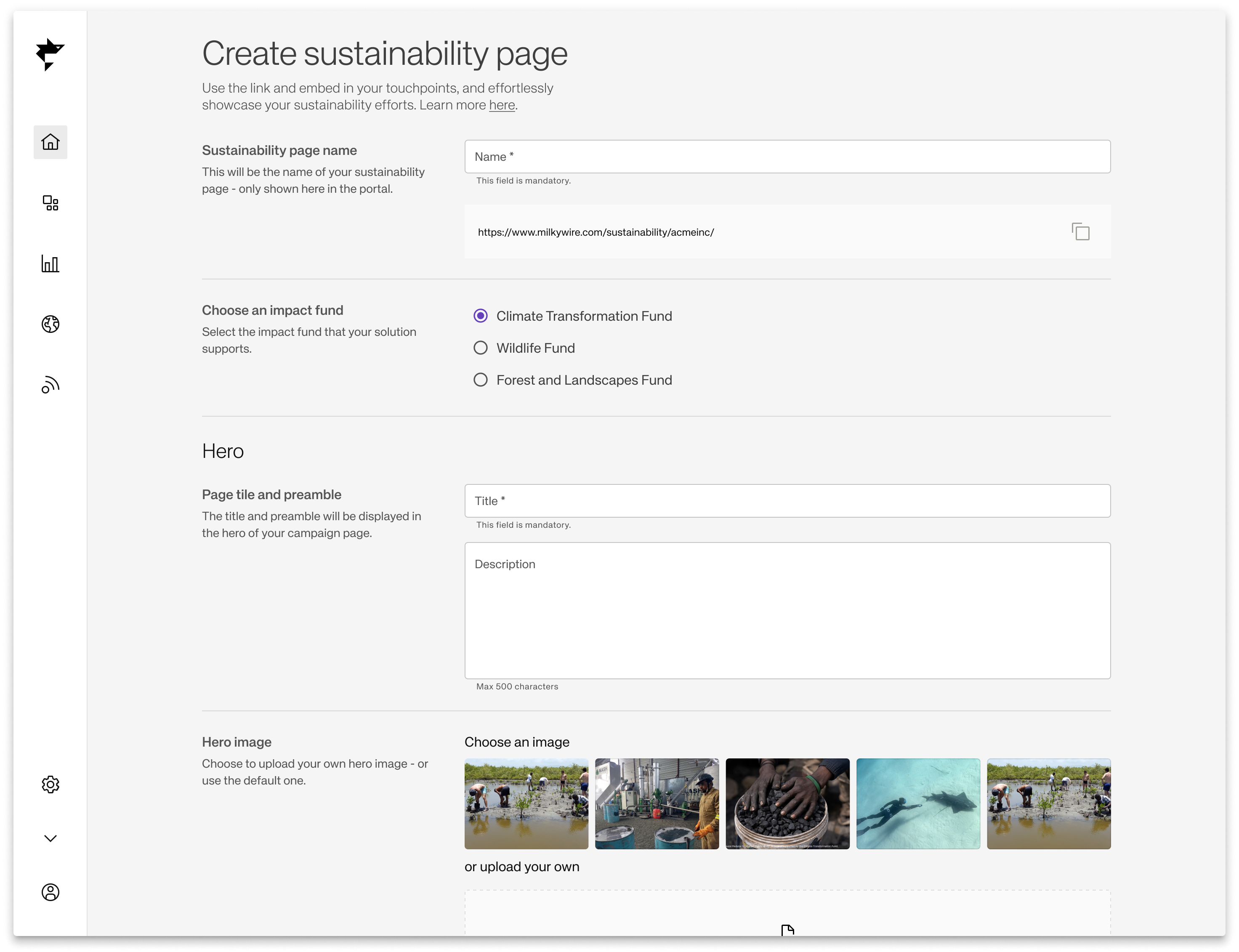
We hope this guide has been helpful in creating your very own sustainability page with Milkywire. If you have any questions or need further assistance, please don't hesitate to contact partnership@milkywire.com.