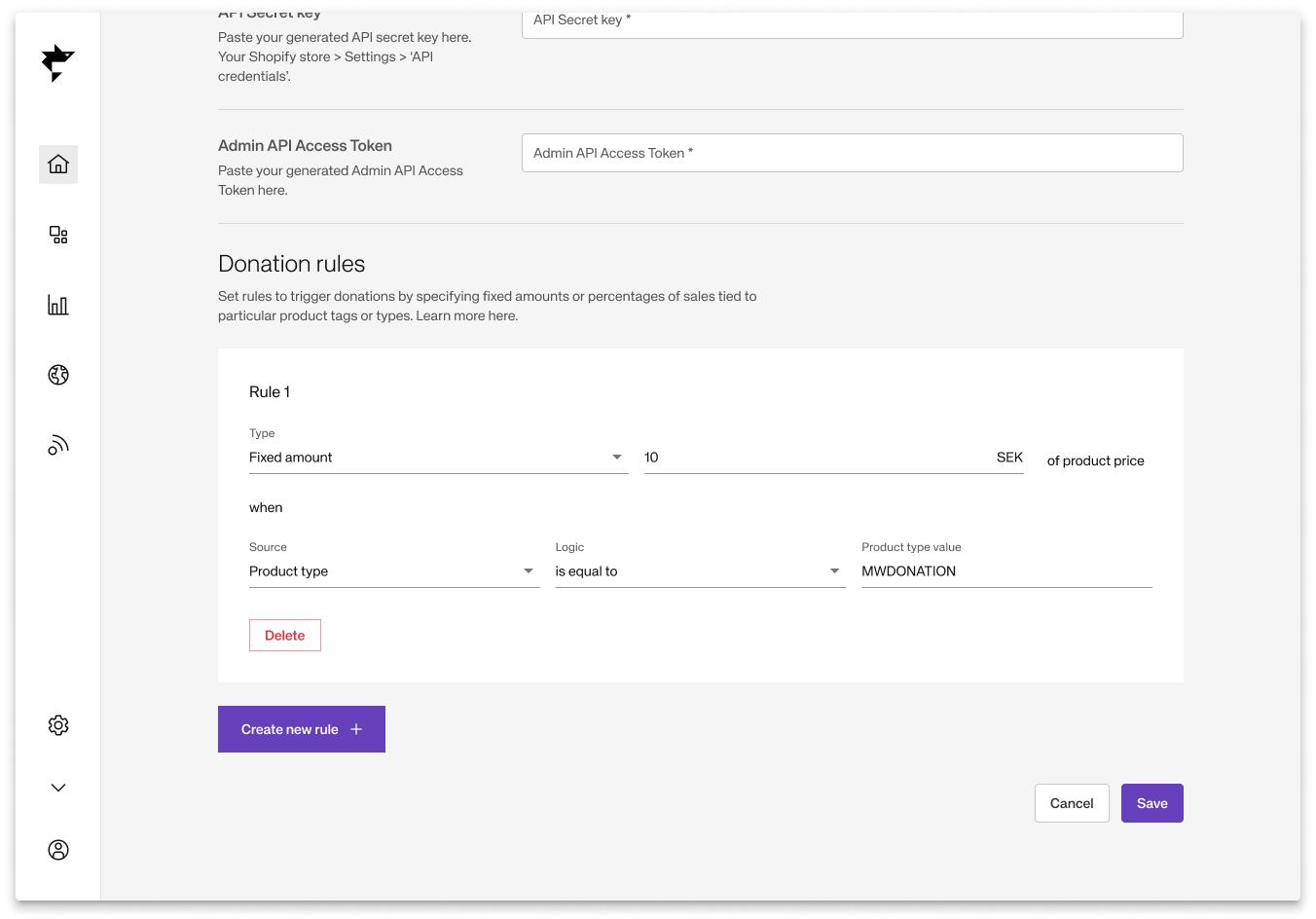Set up your Shopify App
Are you ready to give back and make a difference with your business? With our easy-to-use Shopify integration, you can set up automatic donations based on your sales and fundraise for a specific cause. No need to be a developer, just follow these steps below to get started.
To be able to automatically book donations whenever an order has been paid in your Shopify shop and based on a set of rules, you need to set up an integration program that has a web hook connected to your shop.
Create Shopify API credentials
Create a custom app in your Shopify shop:
- Go to admin settings
- Click Apps and sales channels
- Create custom app
- Click ‘configure Admin API access scopes’ and add: ‘read_orders’ and ‘read_products’
- Set the API version to 2023-04 and save
- Under the ‘API credentials’ tab, klick ‘install app’. Then reveal the Admin API Access Token and copy and save the token in a secure place.
You will only be able to access this once, and you will need it for a later step for setting up the actual integration.
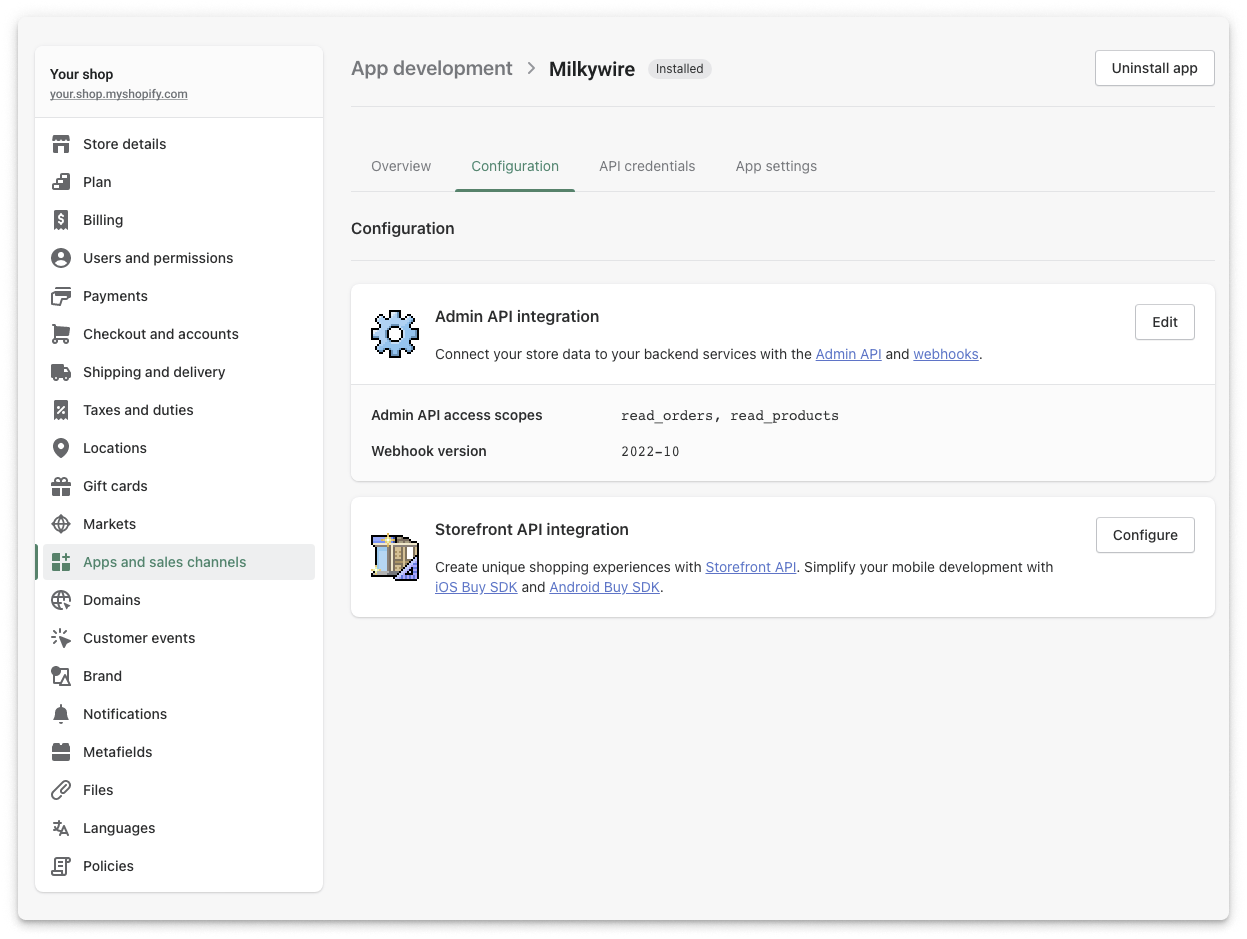
Create a Milkywire integration
Creating a new integration
Once logged in to the Impact portal, navigate to Solutions and scroll down to the Available solutions section. Click on the Create new button, on the Shopify solution card.
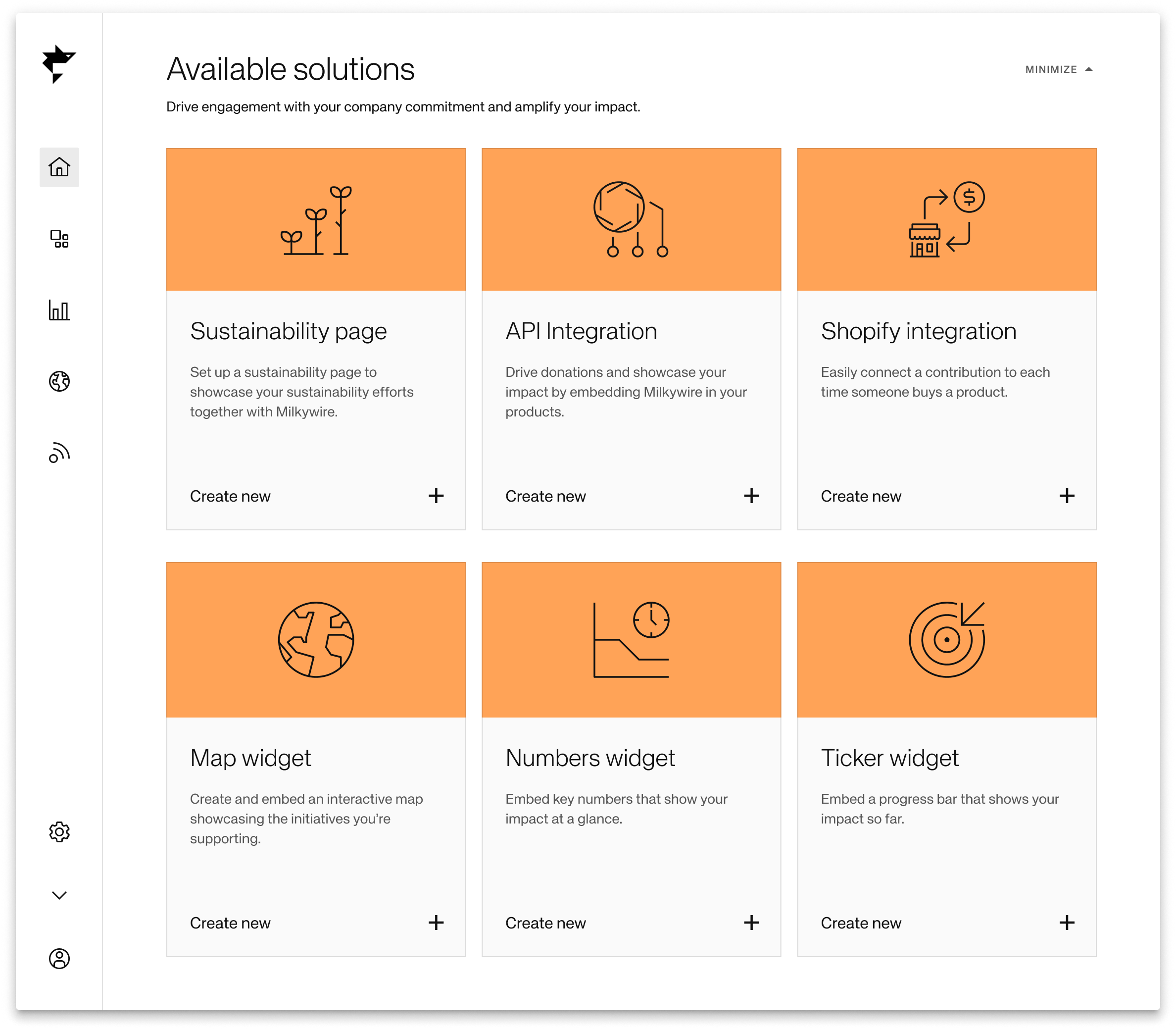
Set defaults
- Set up your integrations based on your preferences.
- Name your integration*
- Choose whether you or your community will fund the contributions**
- Set a default currency and default cause(s)
You can choose from one or up to six different funds:
Climate Transformation Fund,Oceans and Seas Fund,Wildlife Fund,Nature Transformation Fund,Forests and Landscapes FundandPollinators Fund.
When done just click the Create button at the bottom right.
- The name of your integration will be displayed to end users when following up on their donations.
'Company paid contributions' refers to instances where your company directly covers the costs associated with contributions via the API integration. On the other hand, 'Community paid contributions' entail the community covering the costs related to contribution.
Regardless of whether the contributions are company-paid or community-paid, the invoicing process remains consistent. Each month, the total sum for the contributions is invoiced to the company.
This setup ensures we can easily tell apart contributions paid for by the company and those supported by the community, to provide you with statistics related to your solutions.
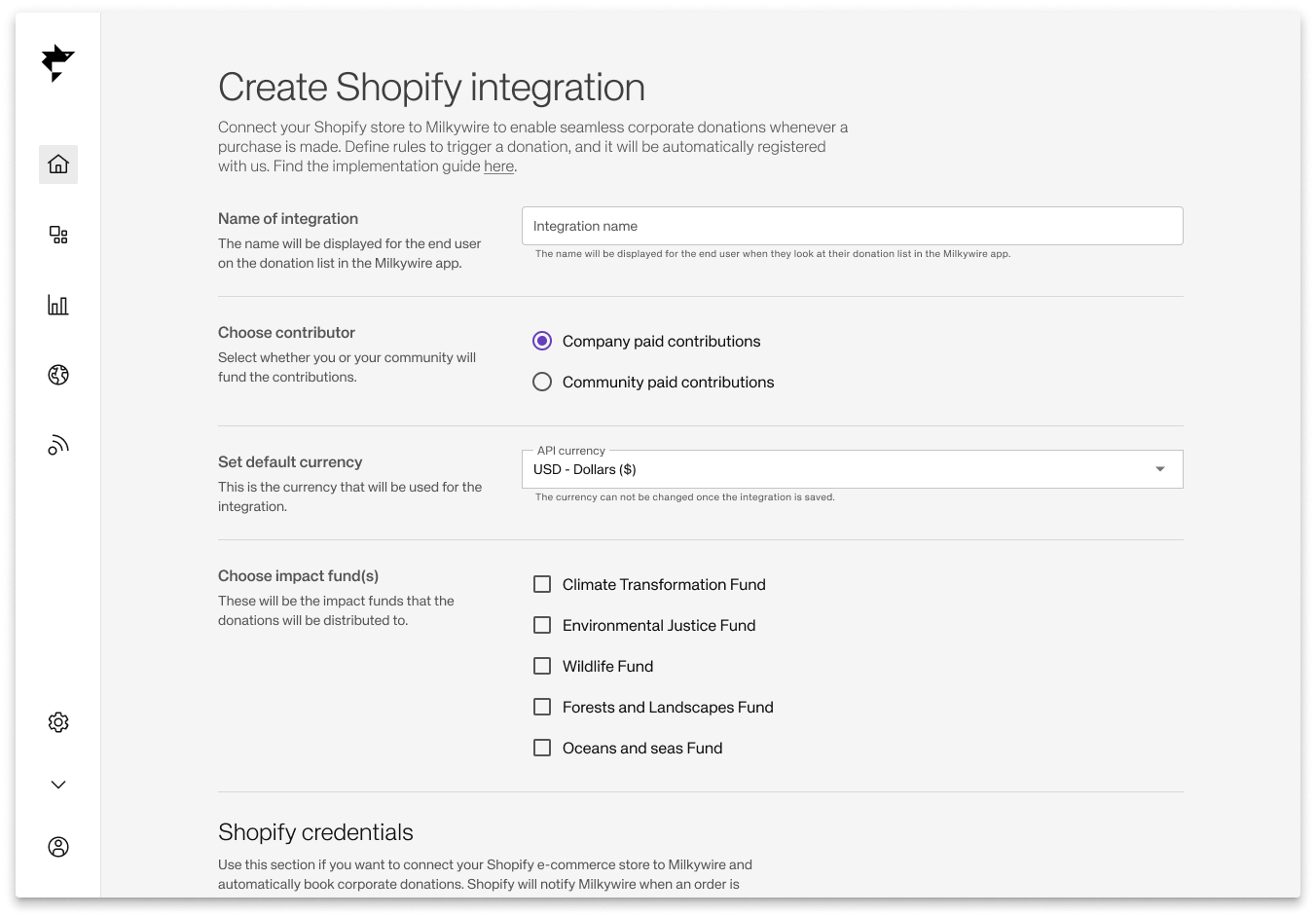
Fill in your Shopify credentials
Fill out the Shopify integration section of the donation program with:
- Shopify domain (e.g. thisismyshop.myshopify.com)
- API secret key, which you find under the ‘API credentials’ tab on the settings page of your Shopify store.
- Admin API Access Token, which you now should be storing somewhere secure and gotten from when you previously set up your custom store app in Shopify.
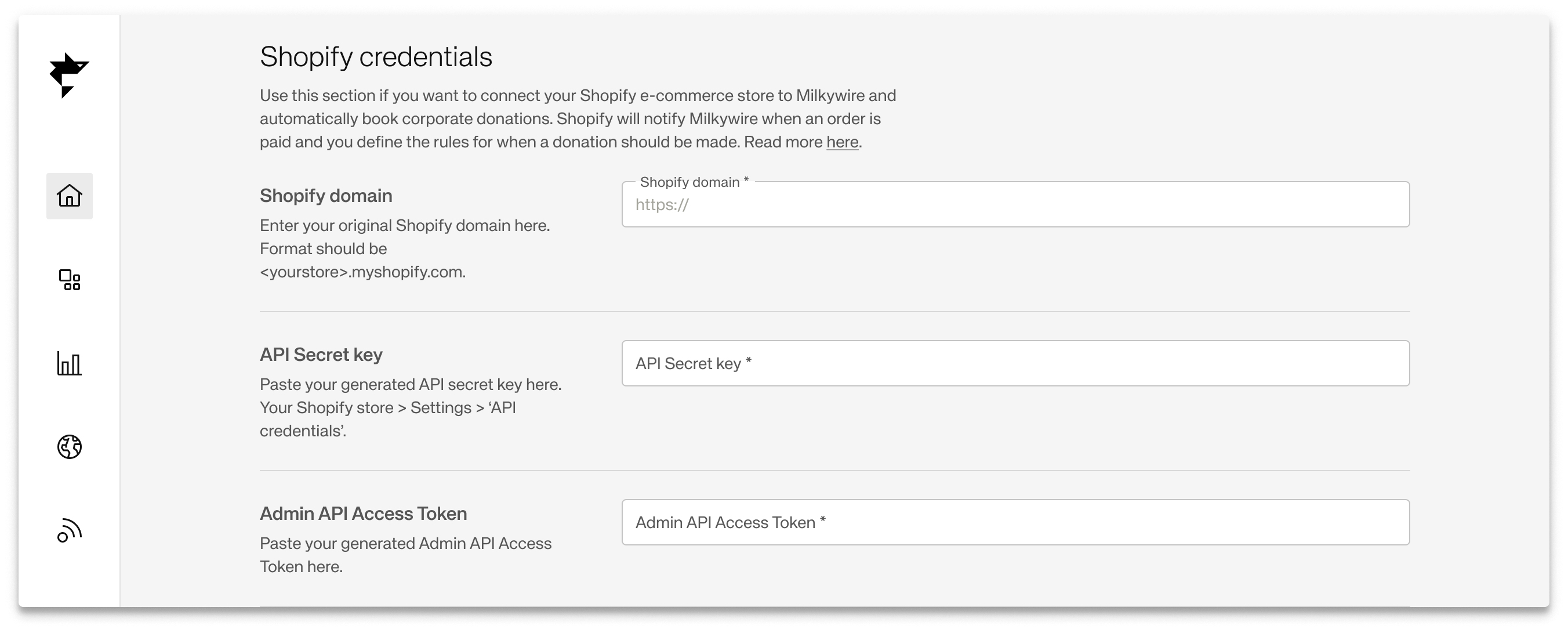
Add your rules
Add one or more rules that apply. This is what decides when a donation will be created. If you choose to create a rule that’s based on a tag, only products within a purchase - with the specified tag - will generate a donation.